Dyslexia Office license can be stopped at any given moment.
Please follow the steps below, or watch the video STOP MONTHLY SUBSCRIPTION
Step 1.
We kindly ask you to log in to the customer portal at https://my.dyslexiefont.com
Step 2.
You will find in the left menu bar the options EDIT LICENSE. If you click on it, you will see the products you have access to and the end date of this particular product.
Setp 3.
You will see a big button STOP LICENSE - see picture below. Click on it and confirm you want to Stop your subscription.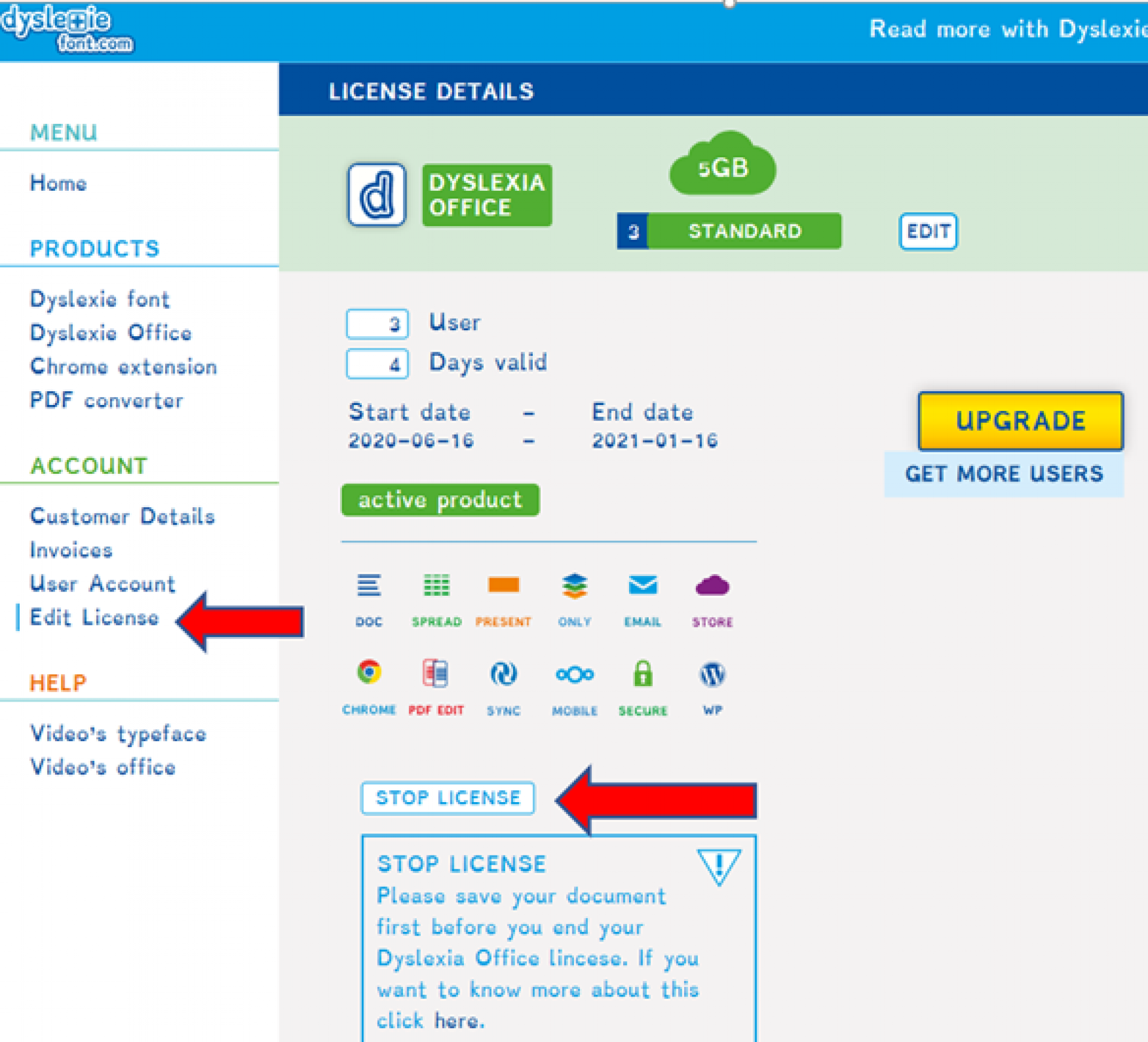
If you have confirmed the stop license, this button now has changed to REACTIVATE LICENSE - see picture below.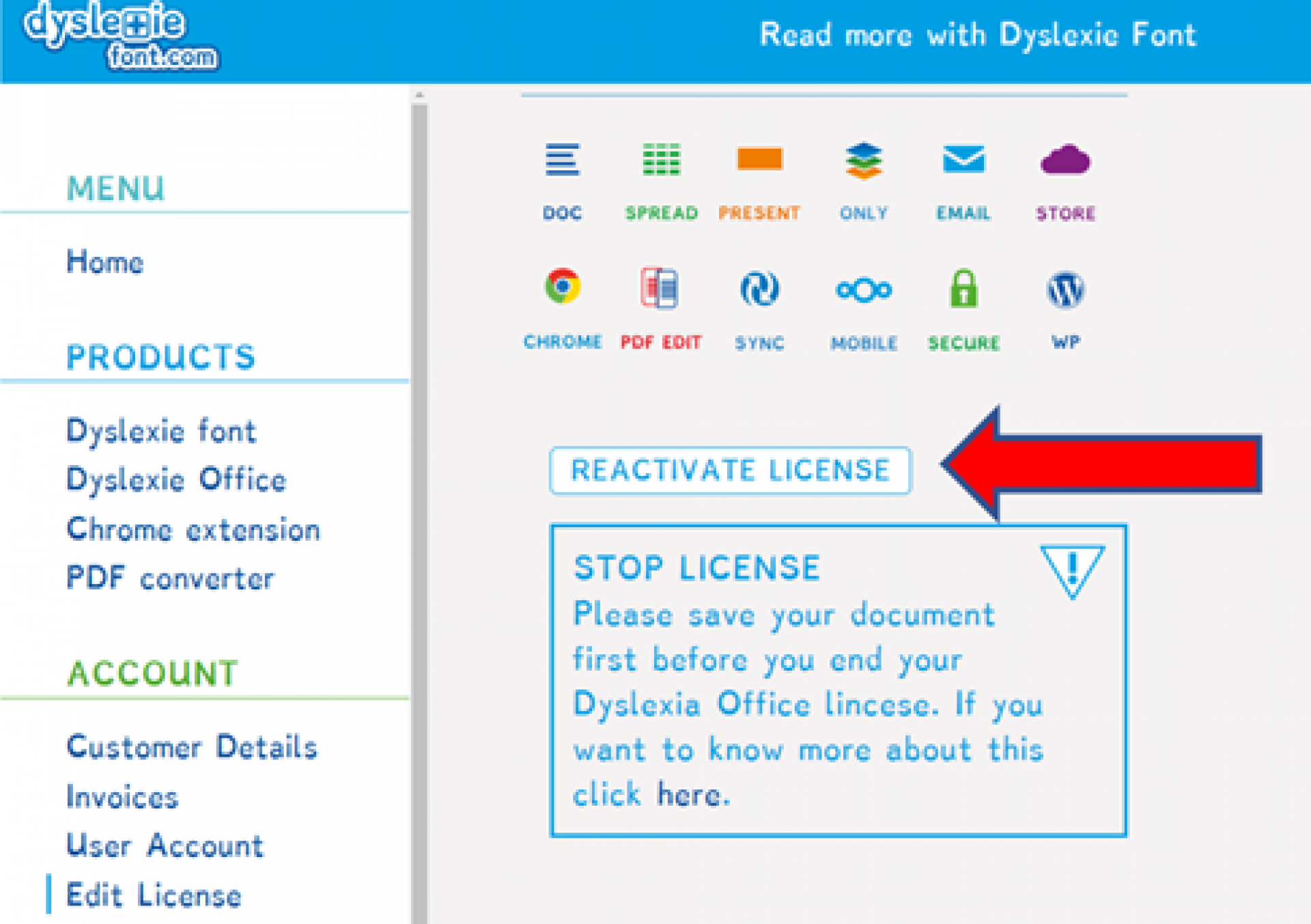
Your documents
As you see in the text box, you have to save your created documents locally on your computer as the documents in the cloud will be removed after a certain point in time. If you stop your license your documents remain 1 month in quarantine, and will be removed after this period.
User Account
We have noticed that a lot of users go to the User Account options and disabled the users. If you do this, the license remains active for the number of users you have selected. So it is very important you go to the Edit License and STOP LICENSE.


