How does the E-Reader Buddy works?
To use the E-Reader buddy, you simply go to your Dyslexia Office account. You upload an E-Pub file and click on the file. The E-Book is being opened in the browser.
Please follow the steps in the picture below to get the best out of the E-Reader buddy:
1. Click on the gear icon
2. Activate the Dyslexie Font
3. Activate font and background color
4. Color font (R=3, G=86, B=145)
4. Color background (R=255, G=251, B=188)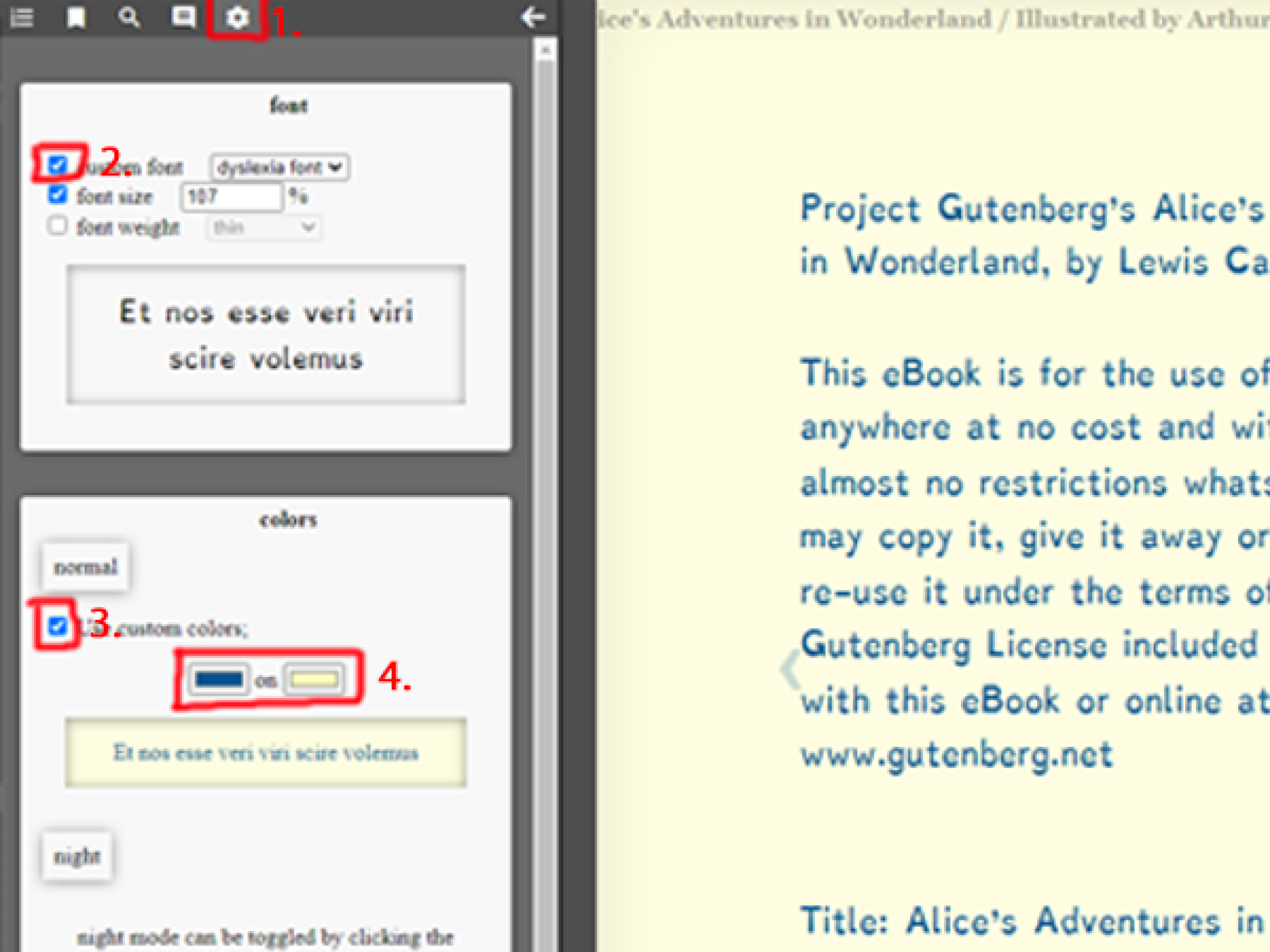
Under the gear icon, there are more options you can activate or deactivate. Please select them to see what works best for you.
Was this article usefull?


