The Dyslexia Office is available in multiple packages, such as Basic, Medium, and Premium. Each package represents a different size of Cloud Storage.
If you login to the customer portal https://my.dyslexiefont.com, you will be able to switch your package. In the left menu bar, you see the link Edit License. This will bring you to the page where you can see the Dyslexia Office package you have.
If you prefere to watch a video tutorial, please check the following video: https://www.youtube.com/watch?v=jzTmDRetKRk
First, you click on the upgrade button. The next step is you click on the Edit button. See the picture below:
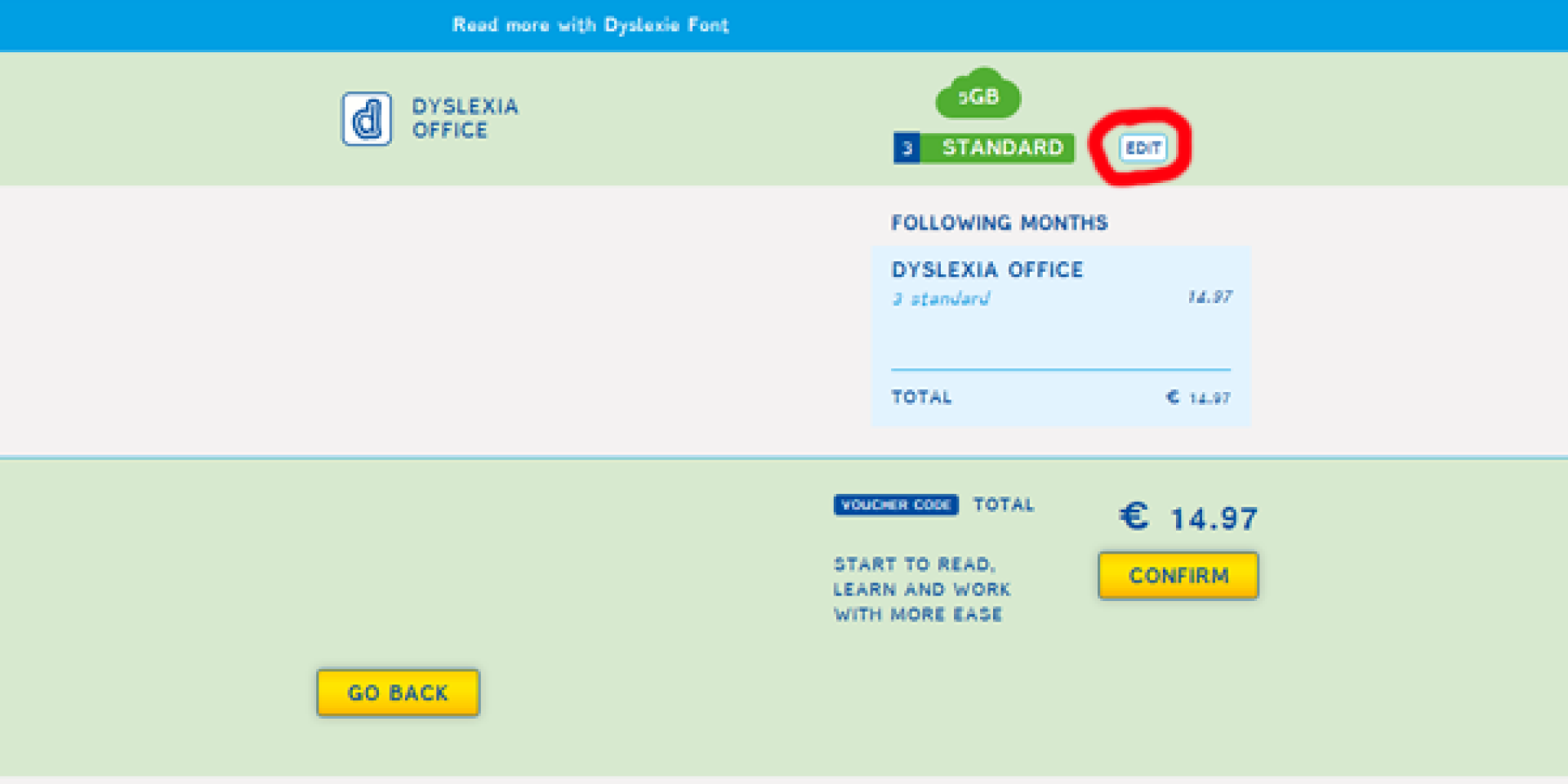
Once you clicked on the Edit button, you will now have the option to switch your package to Basic, Medium, or Premium. Secondly, you are able to change the total amount of users active for your account. Press confirm to make sure your adjustments have been saved. See the picture below:



